Your Personal Health Record (PHR) lets you book and manage appointments. You can also order STI self-test kits and get the results online.
Please do not book multiple telephone appointments. You should only need one telephone appointment at any one time – please call our main phone line to discuss if you think you need more. Extra telephone appointments will be cancelled.
Registering for your PHR
If this is your first time using PHR, you will need to register. To avoid the risk of disclosure of private and sensitive information, you must:
- only register for yourself using your own personal email address and your own UK mobile phone number (do not use a shared email address and make sure no one else has access to your phone)
- ensure your email account and phone is password protected
- make sure no one else has access to your phone
- take care when entering your personal details, as this information cannot be changed once submitted.
PHR accounts found to be in breach of these terms, which are created using someone else’s email address or phone number, will be deactivated pending identification verification to change the details.
We take securing your information very seriously. When registering you will also need to verify your identity. This can be done remotely via email.
You will need to verify your email address within 24 hours of registering. If you do not verify your email address within this time period, you will need to register again.
Once you have verified your email address you will be sent a verification code via text message to your mobile phone. You will have three attempts to enter your verification code.
Queries / issues using your PHR?
If you have any problems registering for or using your PHR, please call our main phone line.