Before you start
Find the urine sample tube and check your DOB is correct and that the sample number is the same as that on your personal health record app.
How to use your urine self-test kit
Step 1
Pop open the urine collection pouch and stand it upright on a firm surface.
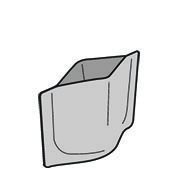
Step 2
Remove the lid from the sample tube and have the pipette ready. Take care not to spill the liquid inside the pipette.
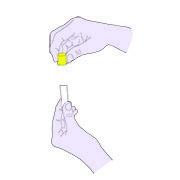
Step 3
Pass the first bit of your urine stream into the pouch; excess urine can go into the toilet.
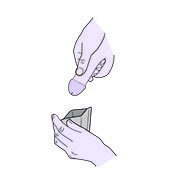
Step 4
Use the pipette to collect 2ml of urine from the pouch and squeeze it into the sample tube. The urine should fill about 3/4 of the tube.
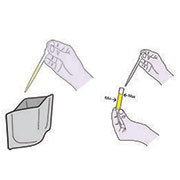
Step 5
Screw the lid back on tightly.
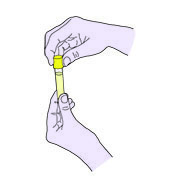
Step 6
Log into your PHR app: you must record each test you are sending back – if you do not do this, your samples WILL NOT be processed.
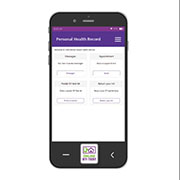
Step 7
Put all your samples in the clear sample bag and seal tightly by pulling off the foil seal. Place the sample bag back into the box and then into the prepaid envelope.
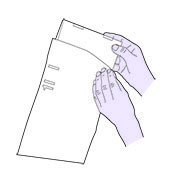
Getting your results
See test results.
Disposal of waste items
Any waste items can be placed into general household waste – do not flush down the toilet.
Contact details
If you have questions about using the kit, please contact us.